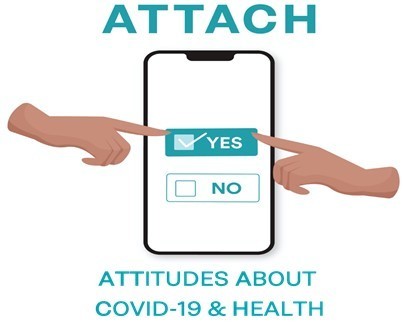
ATTACH - Install Guide
The ATTACH study uses the AMO application on both the Apple iPhone and Google Android platforms.
Install App
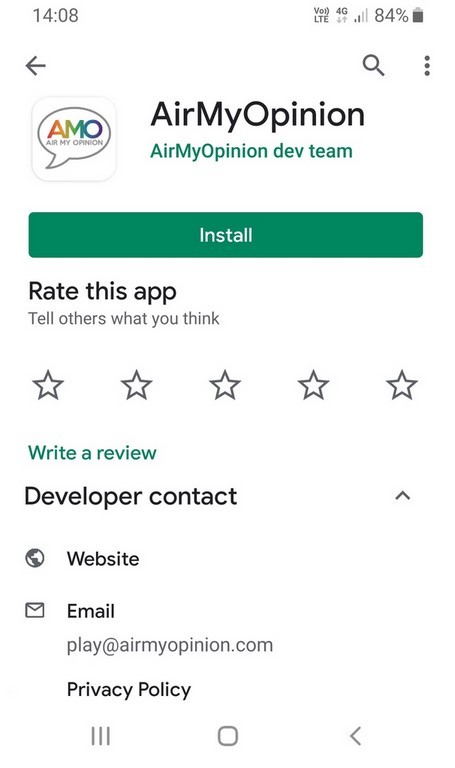
Start AMO app
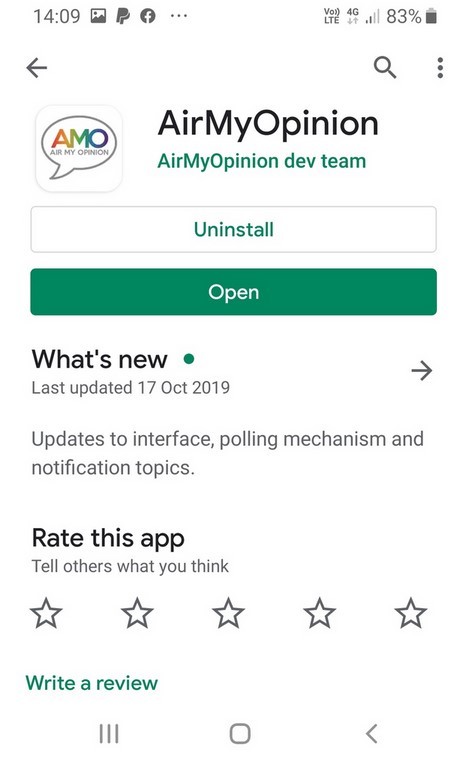
Click 'Open' to start AirMyOpinion app.
Splash screen
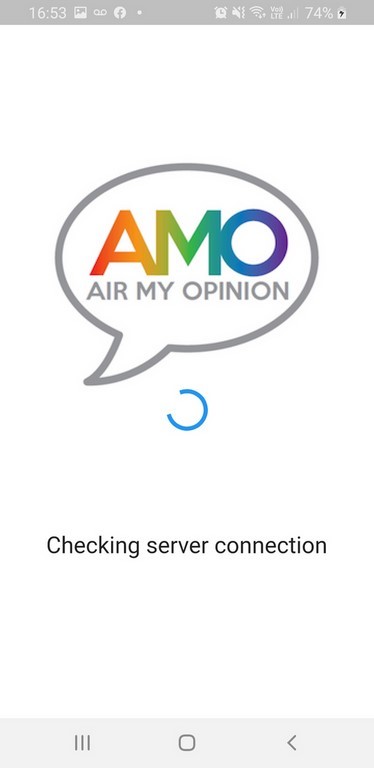
Your phone will now connect to the AMO server and get latest study details.
Select Study
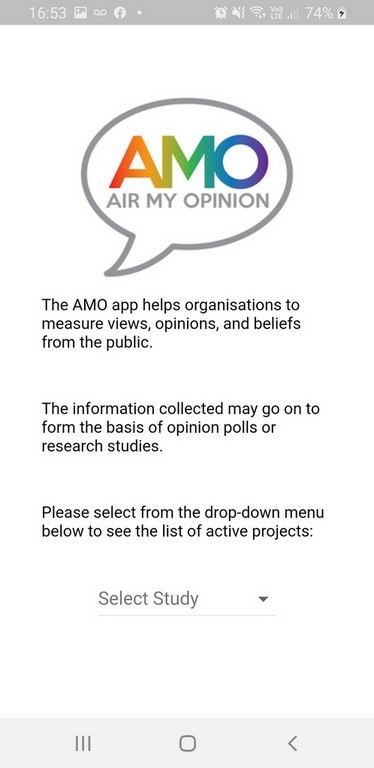
Please select the ATTACH study from drop down list
Agree to participate in study
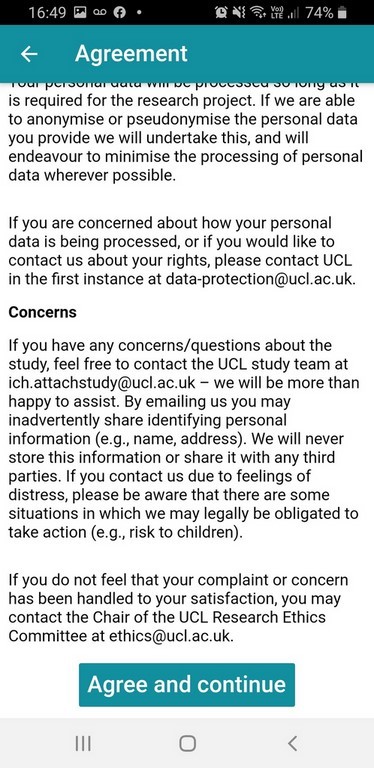
Please read the Agreement and click button
Inroduction to the ATTACH study
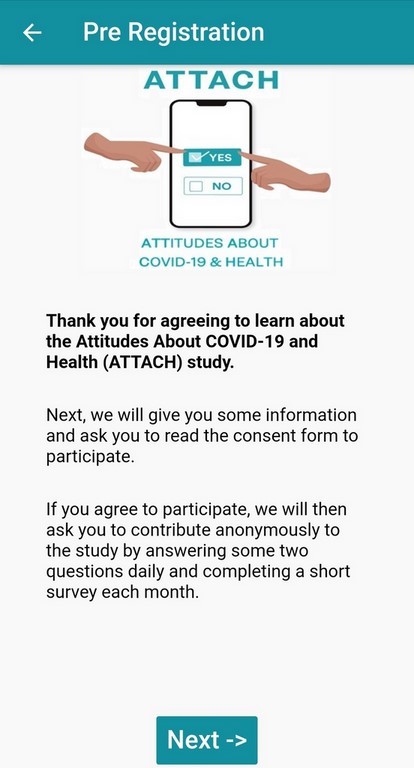
Please read then click the next button
Registration
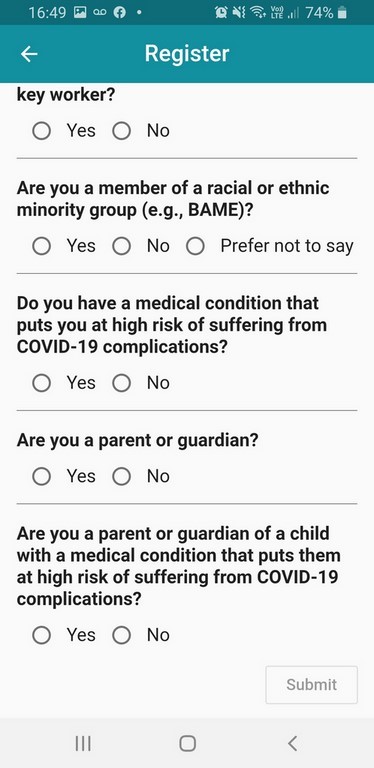
Submit registration details
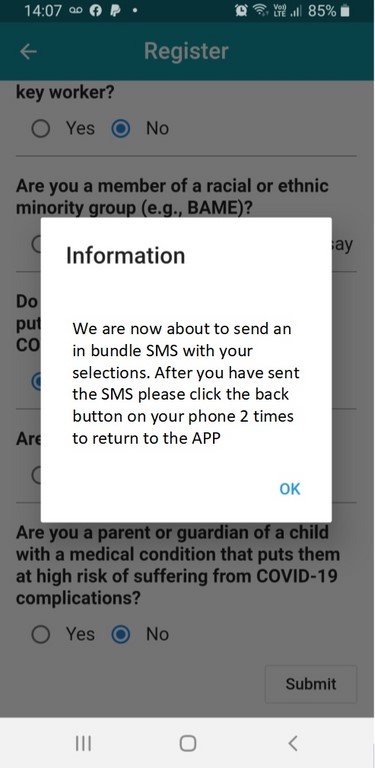
Press ok to confirm
Submit registration details
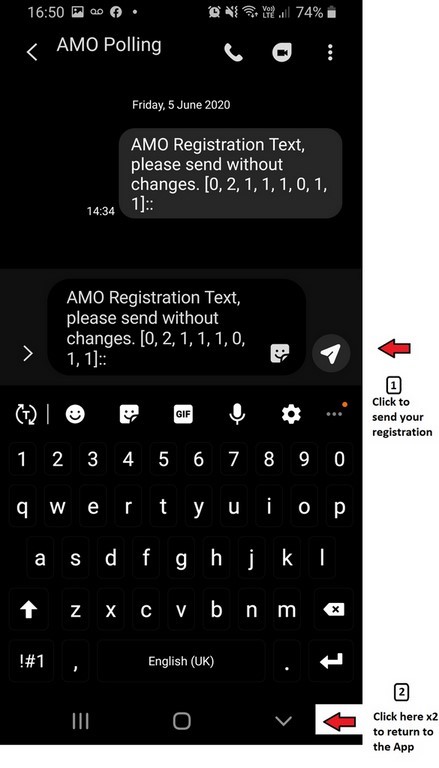
Hit send in your SMS as above and click return 2 times.
Answer 2 poll questions
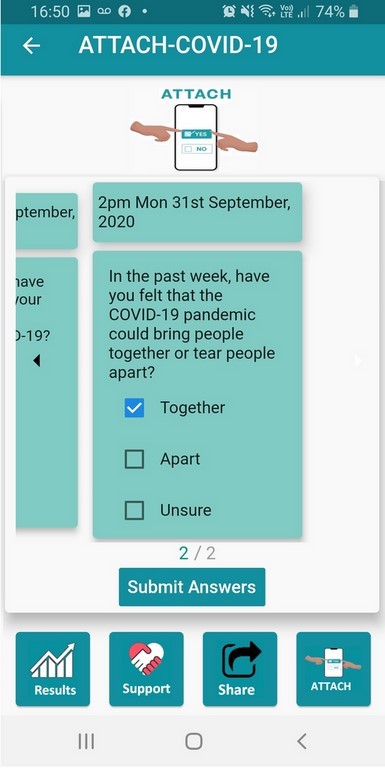
Answer the 2 initial questions, then press submit answer.
Submit Poll answers
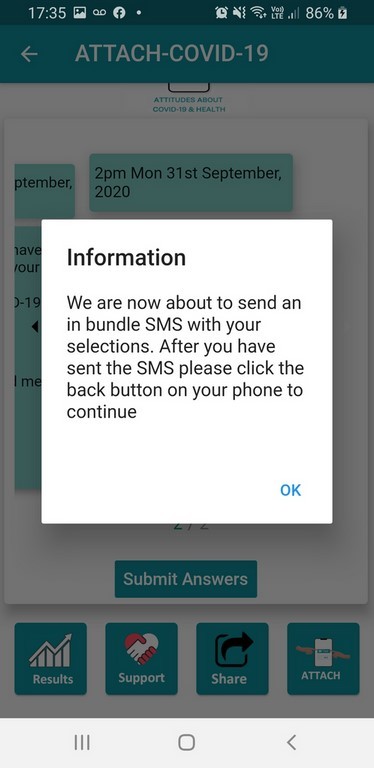
Press ok to confirm
Submit registration details
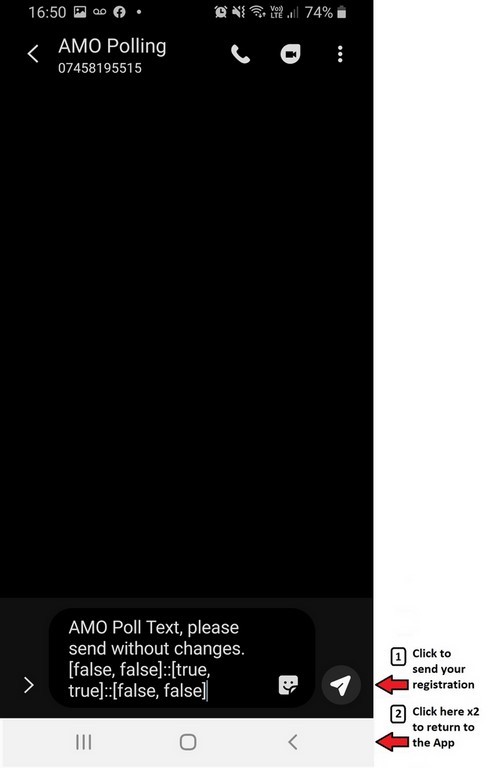
Click the arrow to send SMS. If you want to return to App press back 2 times
Install App
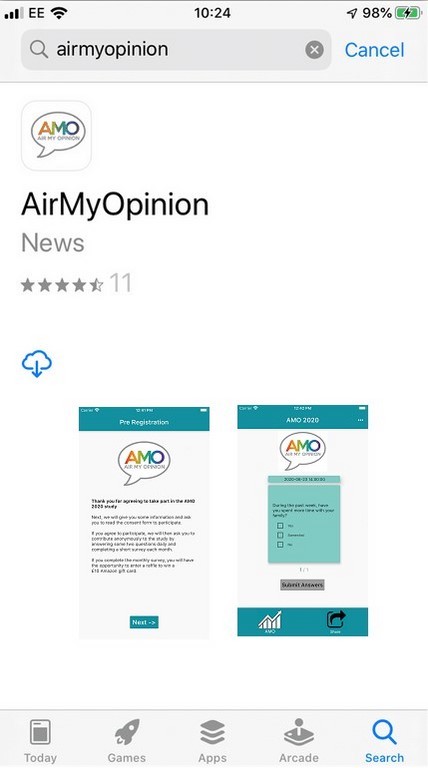
Open App App
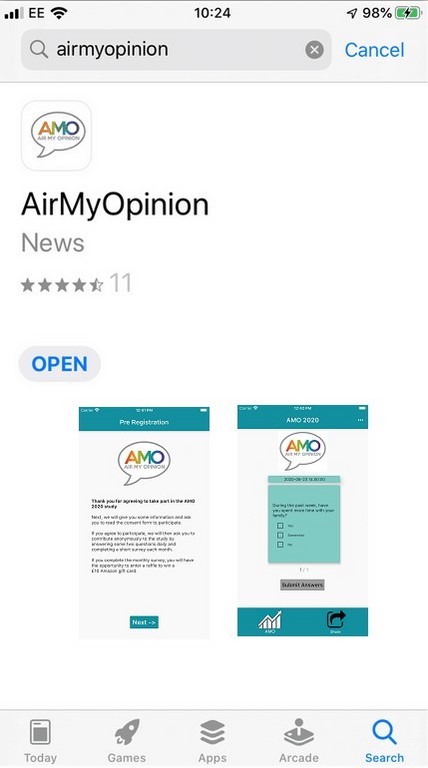
Splash screen
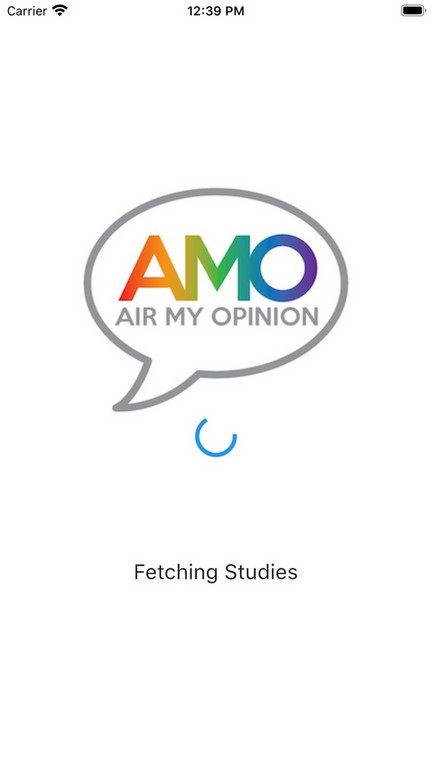
Your phone will now connect to the AMO server and get latest study details.
Select Study
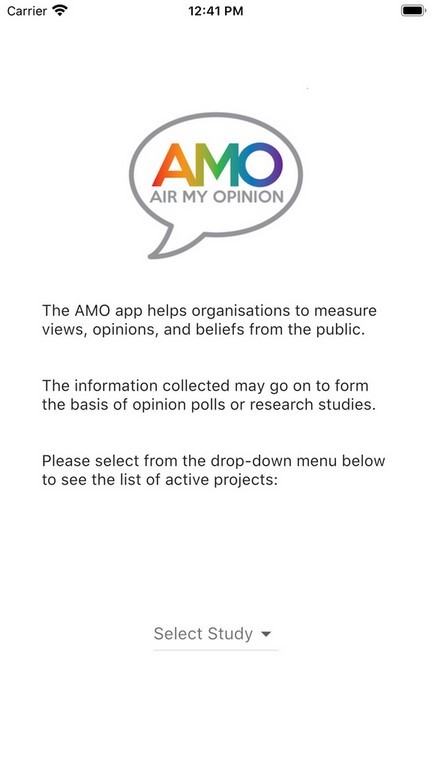
Please select the ATTACH study from drop down list
Agree to participate in study
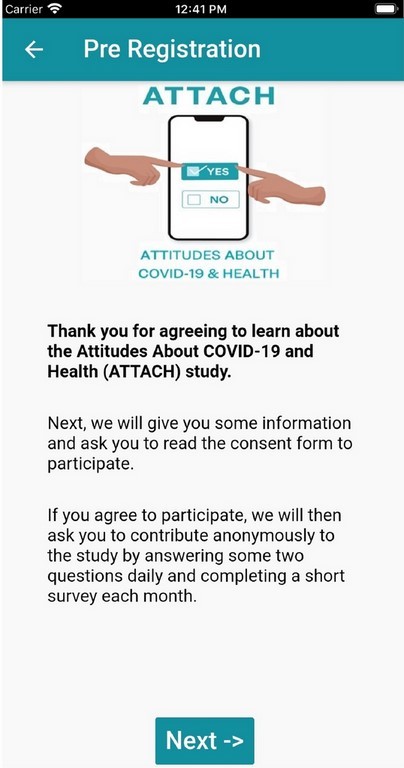
Please read the Agreement and click button
Inroduction to the ATTACH study
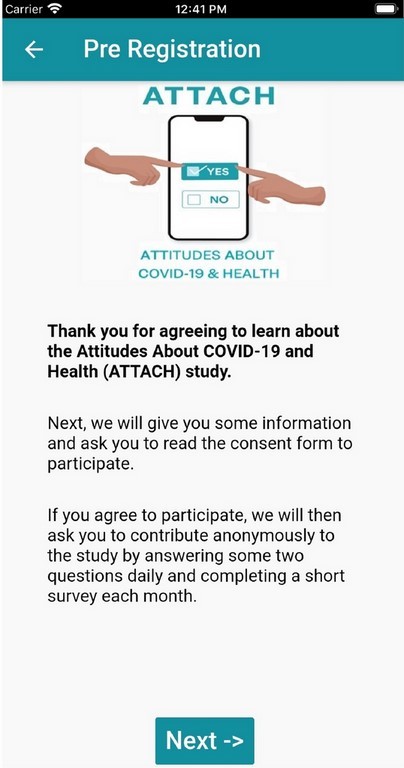
Please read then click the next button
Registration
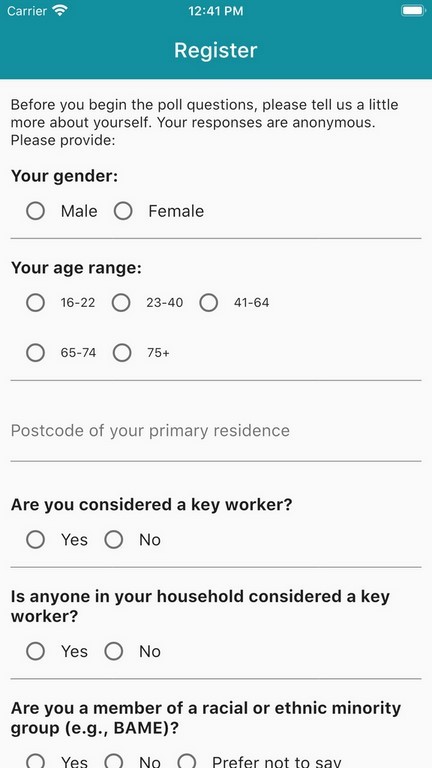
Submit registration details
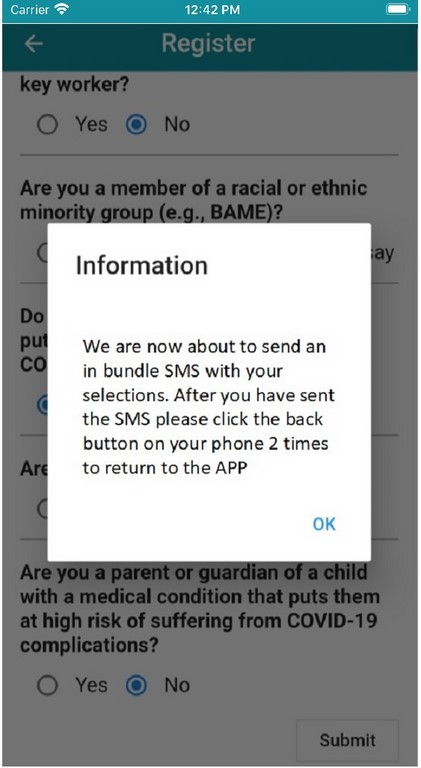
Press ok to confirm
Submit registration details
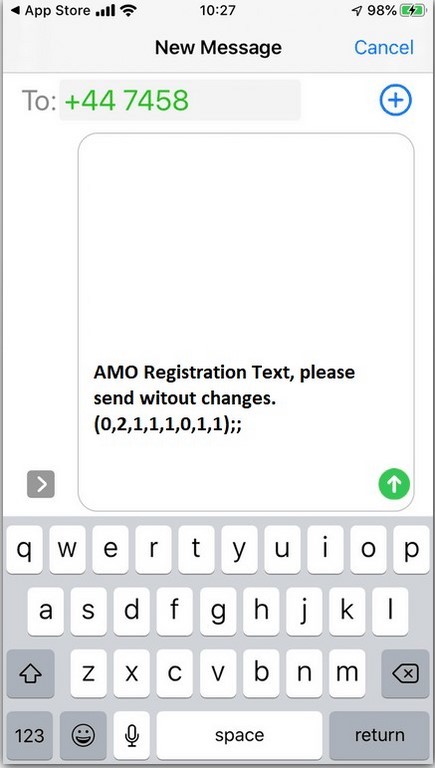
Hit send in your SMS as above and click return 2 times.
Answer 2 poll questions
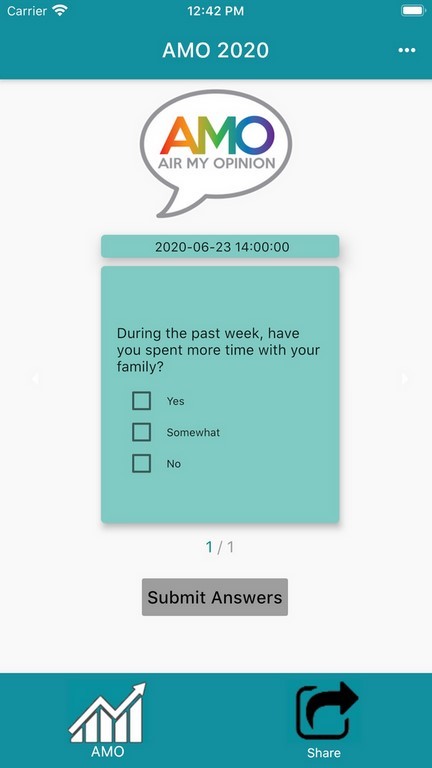
Answer the 2 initial questions, then press submit answer.
Submit Poll answers
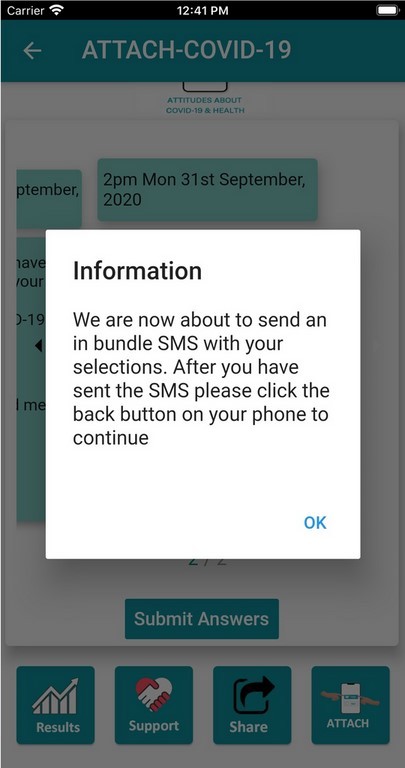
Press ok to confirm
Submit registration details
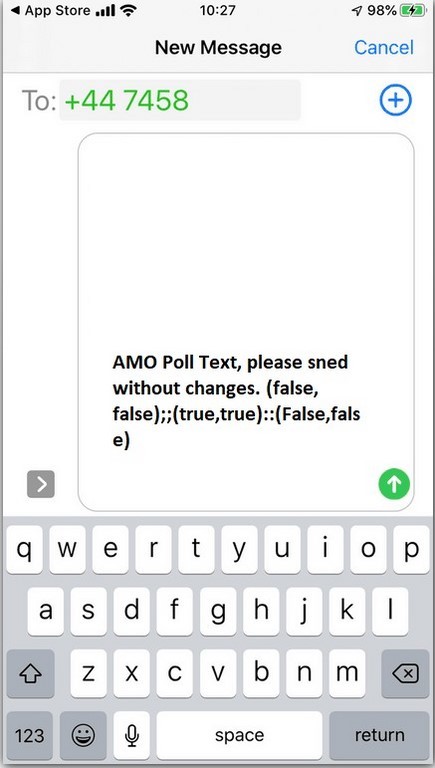
Click the arrow to send SMS. If you want to return to App press back 2 times
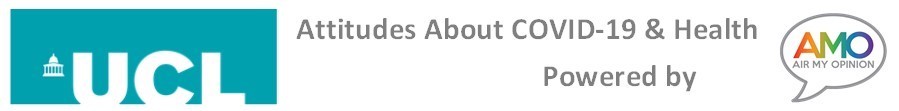


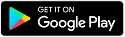 .
.